LinkedIn Video Downloader
Download LinkedIn video in the best quality, no limits and for free.
Download LinkedIn video in the best quality, no limits and for free.
Get started with our generous free plan today.
Follow these simple steps and any video from a LinkedIn post will be saved to your device:
Go to the LinkedIn post with the video you want to download and click on the 3 dots at the top right end corner of your LinkedIn post.
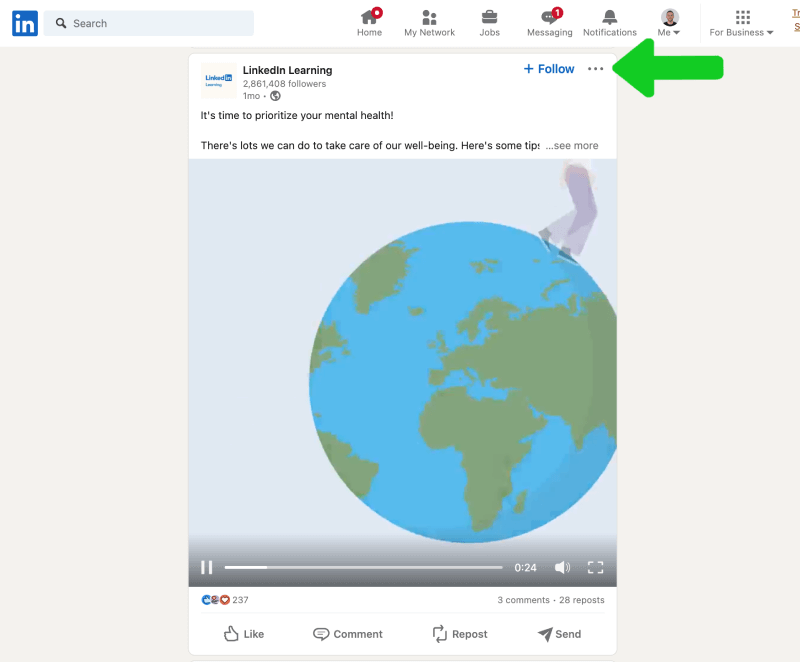
Click on the "copy link to post" button and it will automatically copy the URL of the LinkedIn post that you need to download.
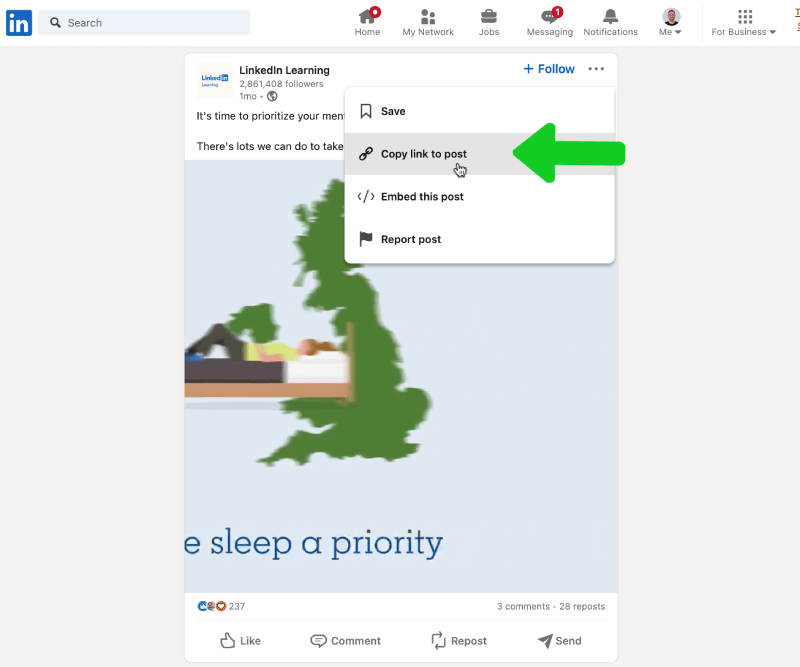
Getting around this is easy, just click in that input field and paste the URL that you copied. You can also use the “Paste” button next to Input: on the right side of your screen.
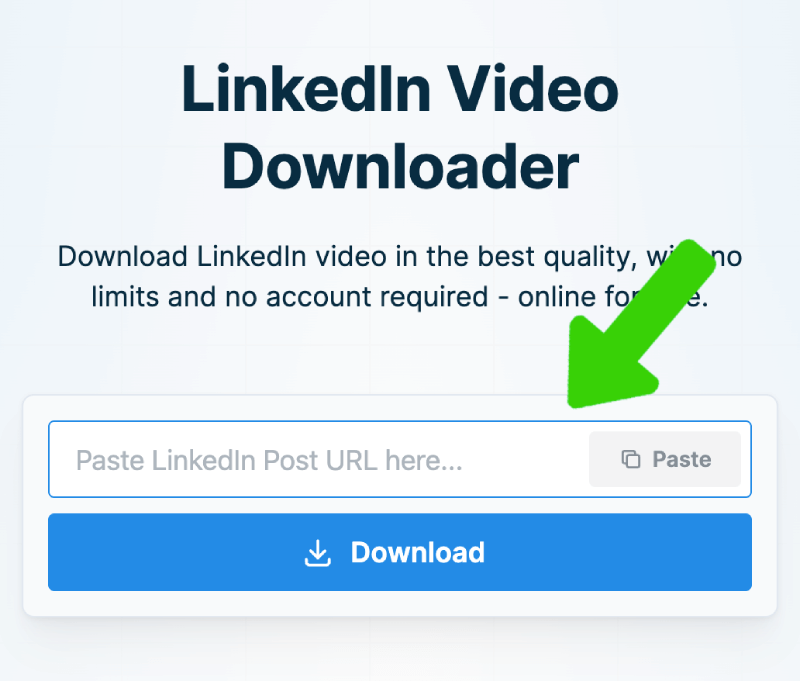
The tool will process the URL and will start a download for your video. LinkedIn video you want to save will appear and you can click Download Video button inside the video too. It will then save the file on to your device.
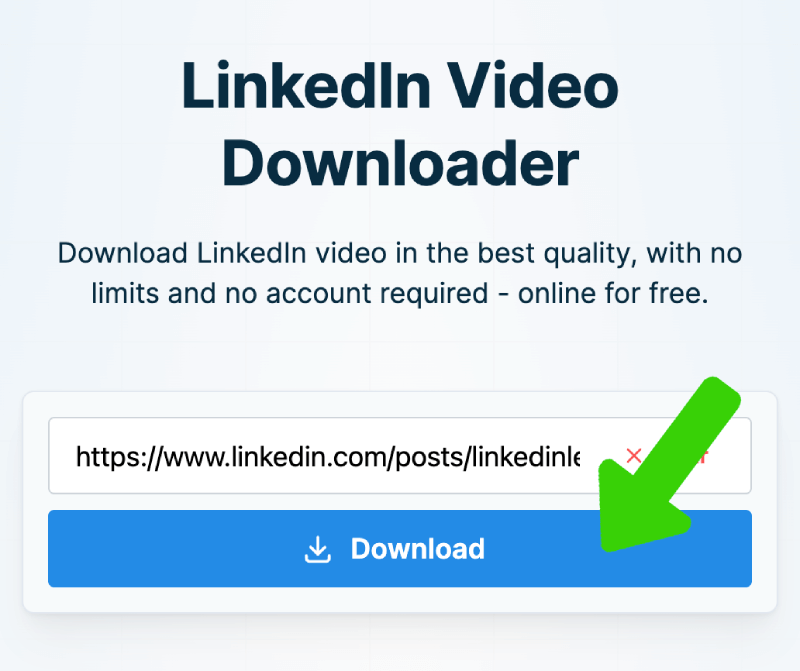
Our service provides lightning-fast speed to download videos from LinkedIn. You can save LinkedIn video quickly without compromising on hq quality.
Our app is both desktop & mobile, Android & iOS compatible. Enjoy convenient video downloader on your mobile phone, desktop, or tablet
Now you can enjoy a free video downloader without any cost and compromising on quality.
You don't even have to create an account with us or LinkedIn to download your LinkedIn videos! Directly paste a URL to LinkedIn post with video to keep it.
We don't compromise on quality. Download LinkedIn videos in resolutions up to 4k, ensuring you enjoy crisp, clear content just as it appears online.
We put a lot of effort into making the LinkedIn video downloader as simple as possible. Don't worry, you don't even need to read a manual to use it!